Templates
Version 15.4 by Cameron Marx on 2023/07/27 16:27
Templates
Create a fax template that can be used as an outbound fax sent through the portal.
Template Variables
- {{CONTACT_NAME}} // contact name as defined in the contacts section
- {{CONTACT_COMPANY}} // contact company name as defined in the contacts section
- {{CONTACT_PHONE_NUMBER}} // contact phone number as defined in the contacts section
- {{FROM_FAX_NUMBER}} // source fax number from where fax is being sent
- {{TO}} // destination fax number
- {{COMPANY_NAME}} // account company name
Once you have created and saved a fax template, you can choose to use this for faxes sent through the portal. Select "+Template" on the Send A New Fax page Attach file to fax section.
Contents
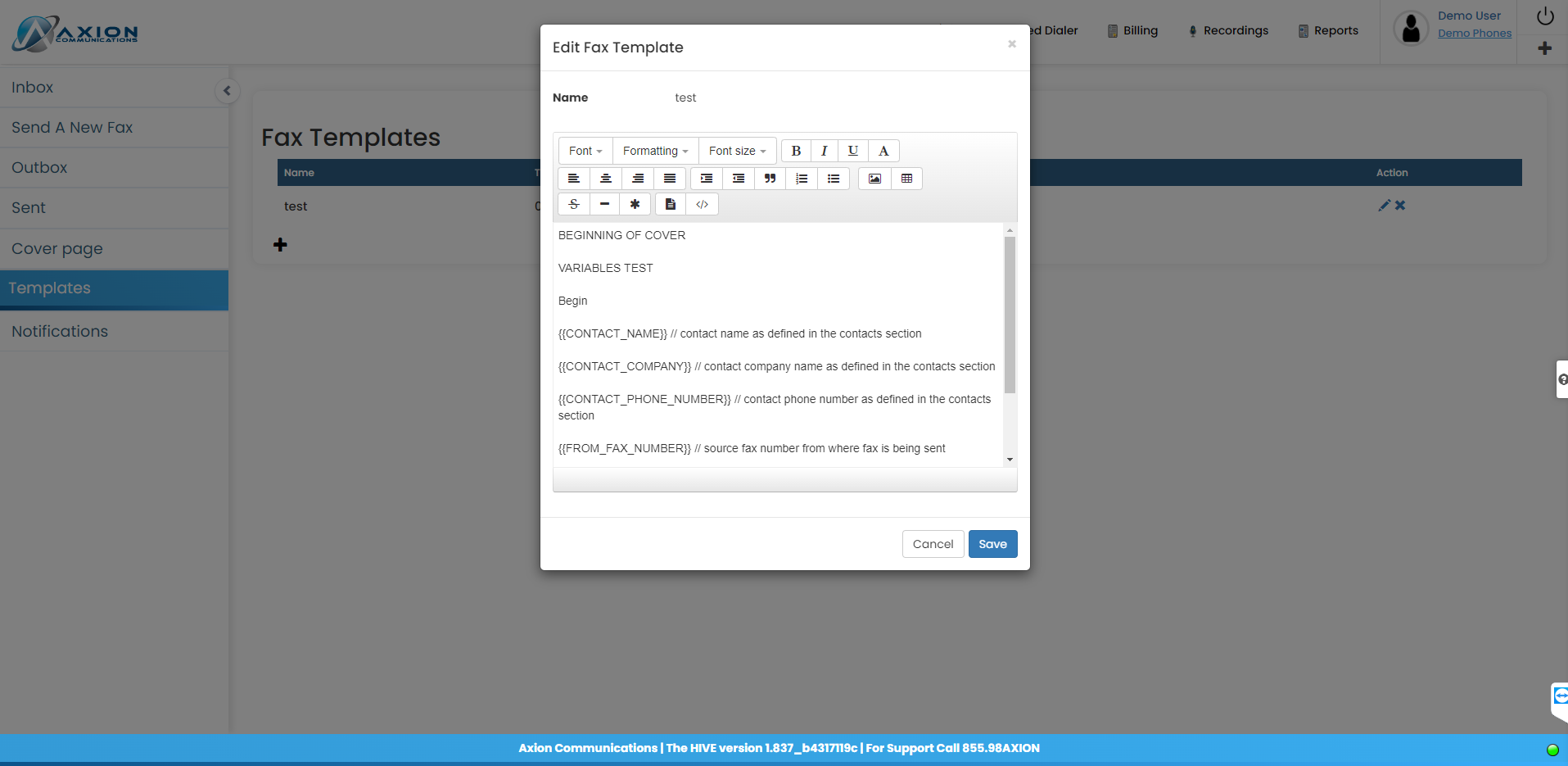
Figure 1: Fax template
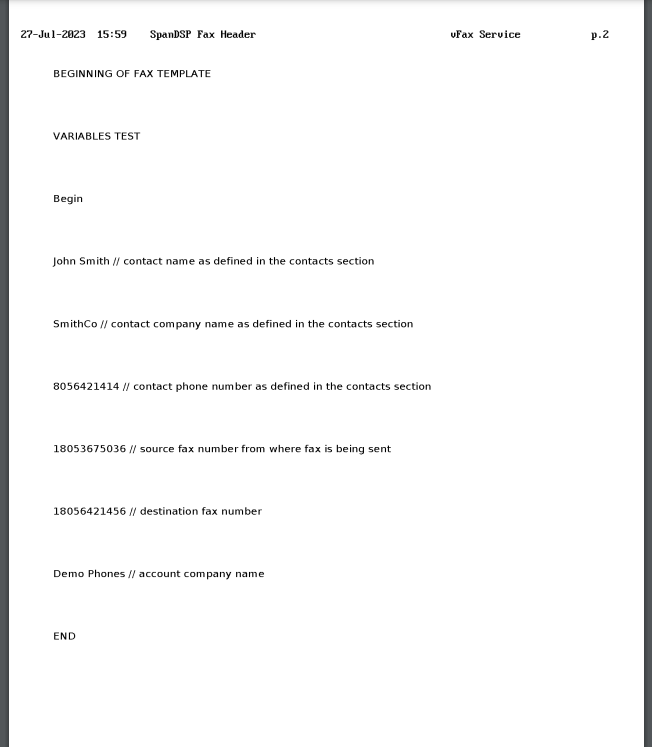
Figure 2: Fax received with contact info populated