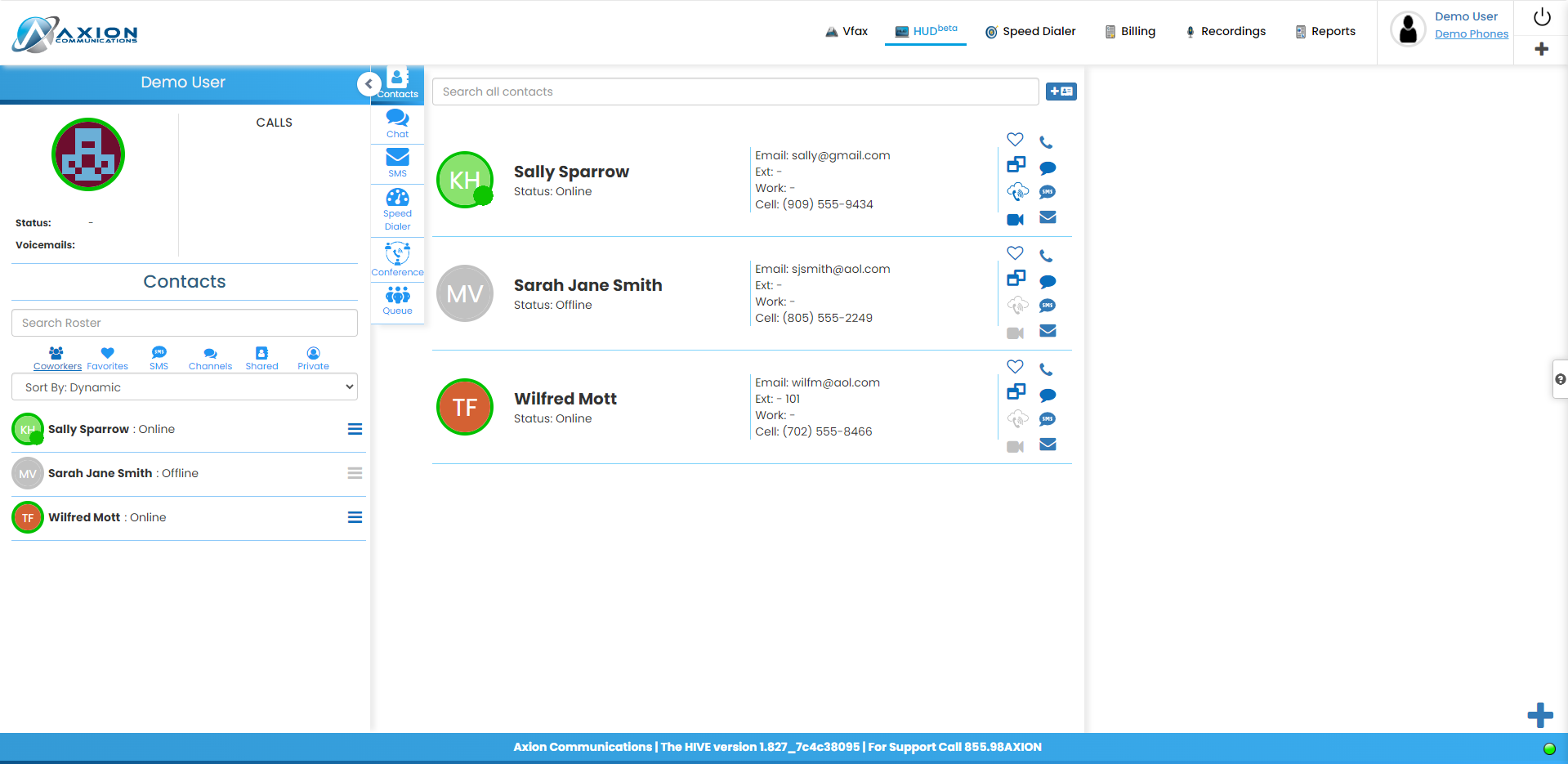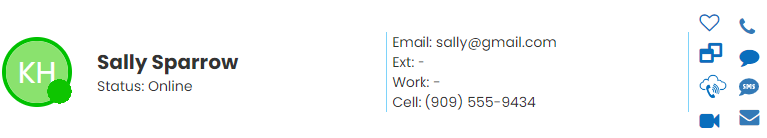Contacts Tab
Last modified by Cameron Marx on 2023/08/09 22:23
Contacts Tab 
From the contacts tab in the HUD you can quickly view contact info and easily begin new communications.
Contacts List
Once on the Contacts Tab you can view your entire list of contacts or search to narrow down your results. You can also quickly add new contacts with 'Add Contact' button.
Contact Entries
View your contacts info at a glance and open communications with them in several ways.
- Quick Glance Icon (Extension and Portal statuses)
- Contact Name
- Portal User Status
- Extension (if worker)
- Work Number
- Cell Number
- Communications Quick Start Buttons
Figure 1: HUD with Contacts Tab Open
Figure 2: Contacts Tab example entry