Billing Settings
Last modified by Cameron Marx on 2023/08/02 15:48
Billing Settings
Enroll in auto pay using your choice of payment method, choose how you receive invoices, set your billing address, and view an itemized list of your monthly charges.
Auto Pay and Invoice Delivery
- Enroll In Autopay - When this box is checked and you choose a valid payment method, Axion will automatically charge you current balance to the selected account on your monthly billing date.
- Billing Date - Due date for your monthly charges
- Invoice Delivery Method - Email only, Mail only, or Email and Mail delivery
- Email Delivery Address(es) - email address(es) to receive monthly invoices
Billing Address
Set the address for paper mail invoice delivery
Monthly Service Items
Itemized list of your monthly charges i.e. Hosted VoIP service, Cost per Extension, vFax Service, SMS Service, etc.
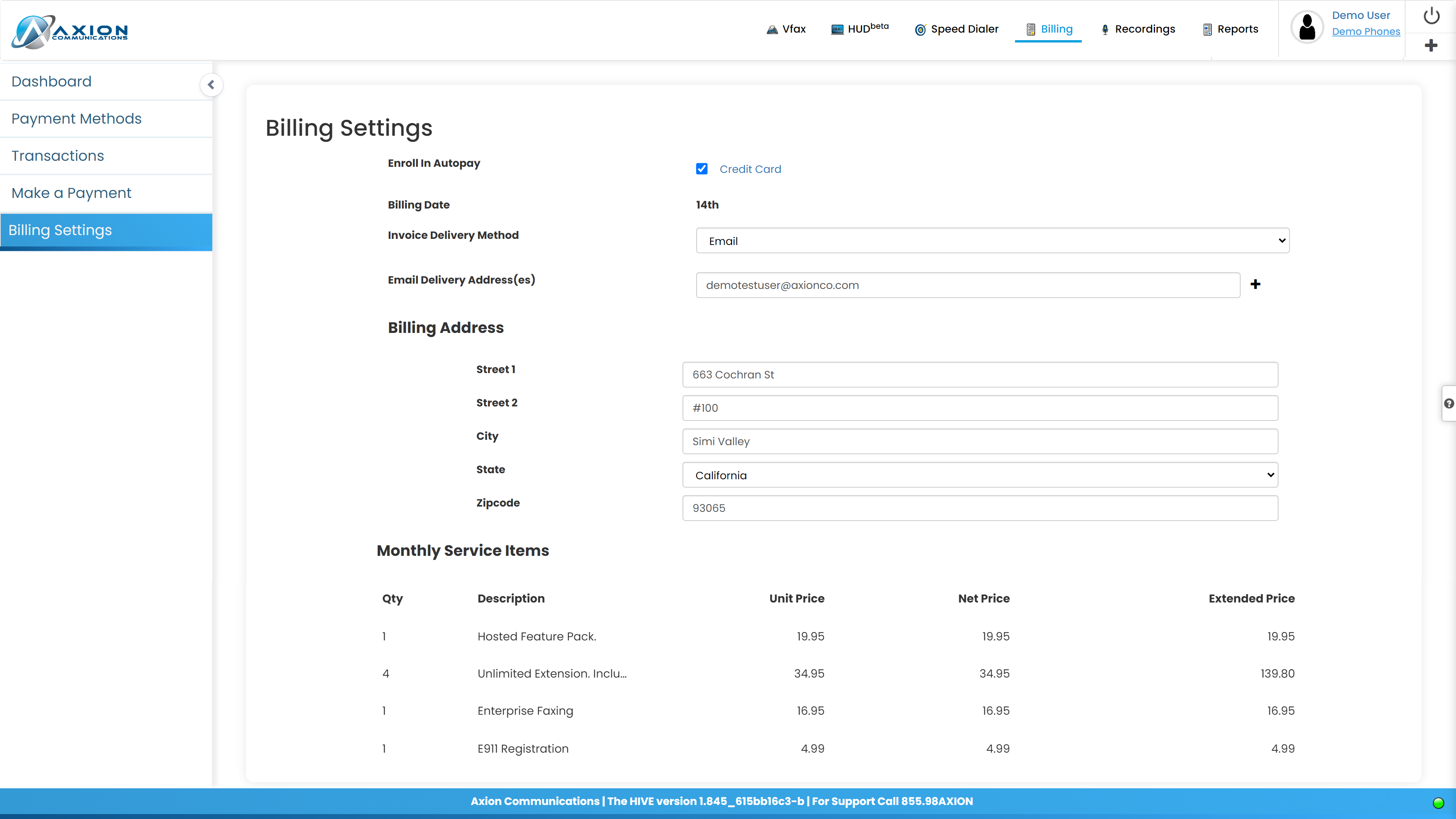
Figure 1: Billing Settings