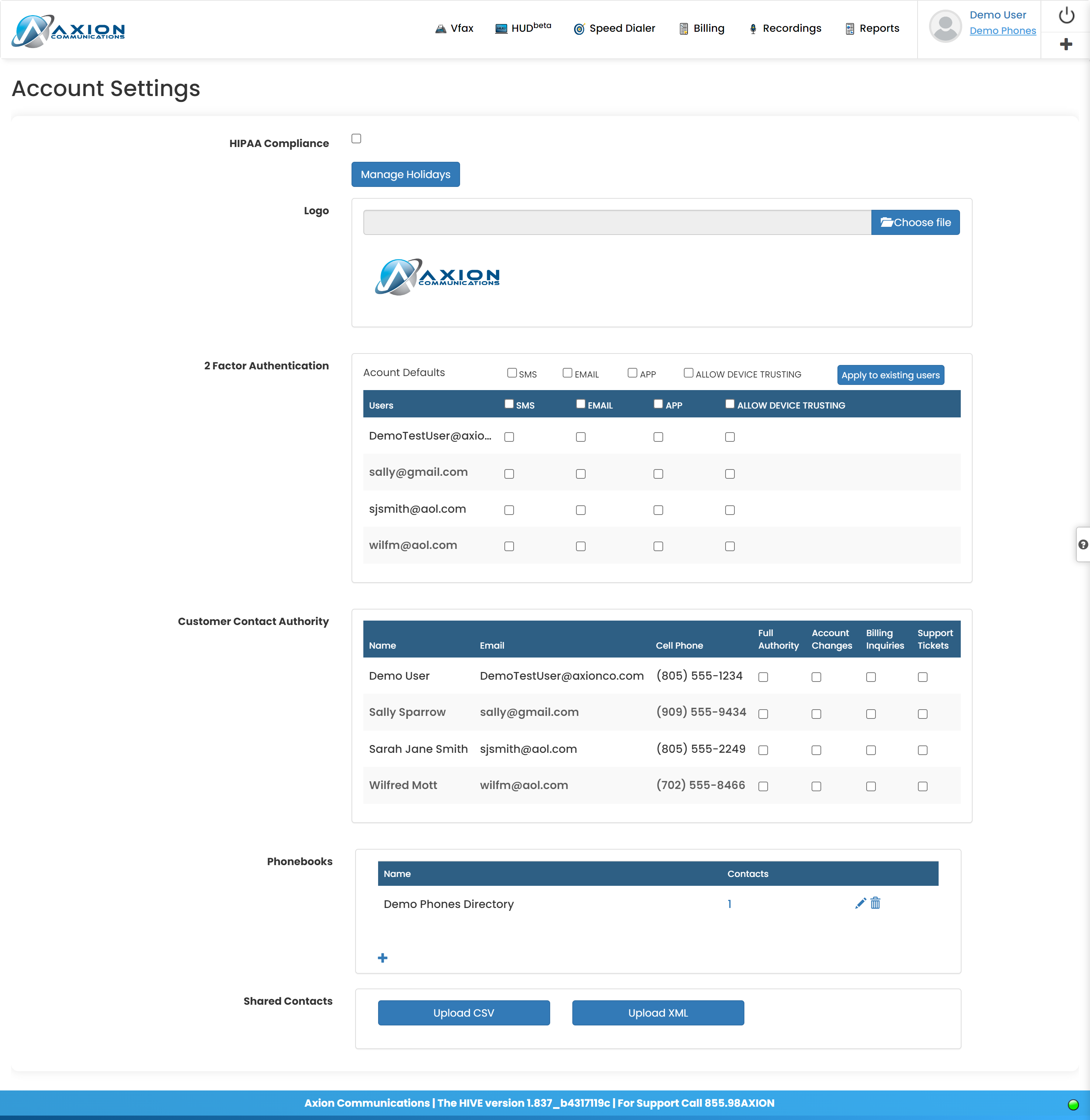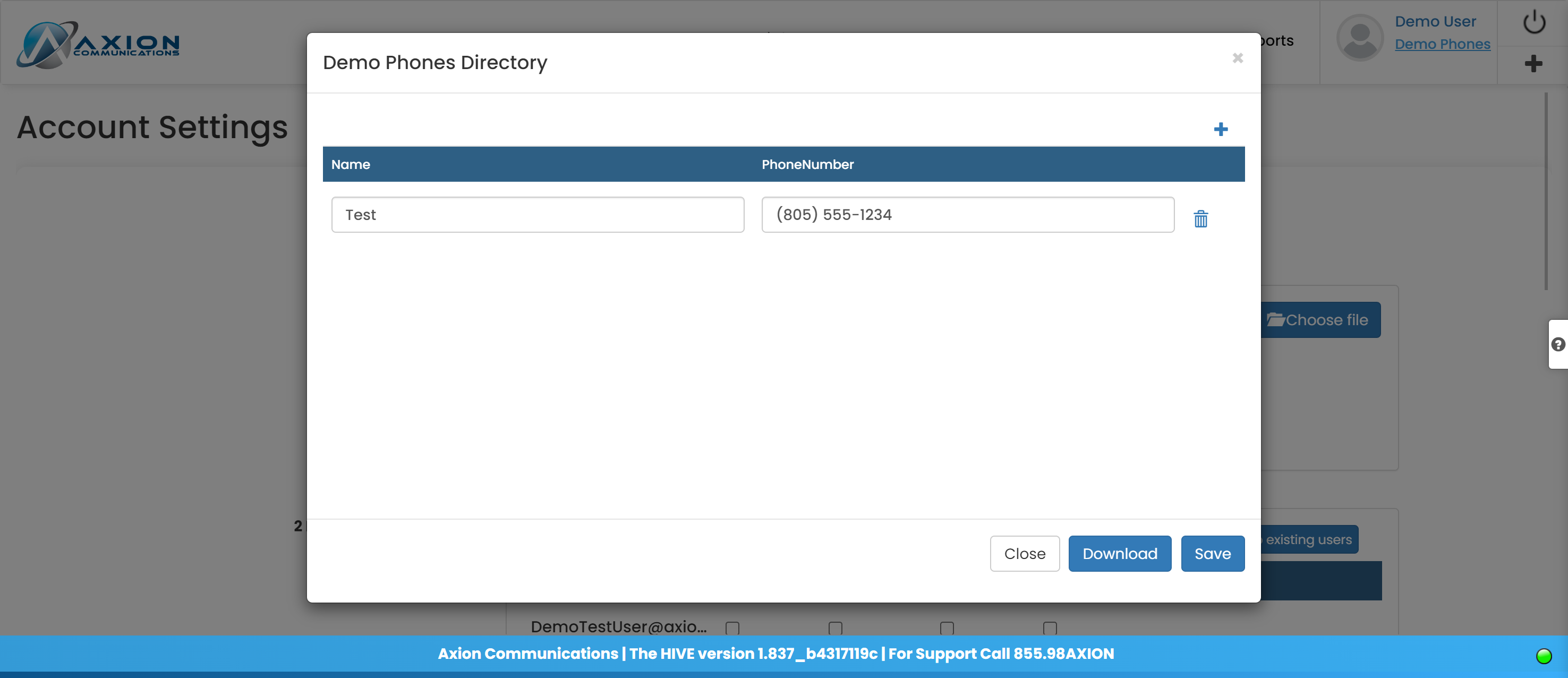Account Settings
Account Settings
Administrative settings for user accounts on your business account.
HIPAA Compliance
Check this box to enable HIPPA compliance for the entire business account. This will prevent documents from being attached to all outbound notification emails.
Logo
Upload your own company logo to be displayed in the portal heading.
2 Factor Authentication
Set 2 factor Authentication requirements for user accounts. 2FA codes can be sent to a user's email, mobile number, or the Noixa mobile app. You can choose to give users the capability to trust devices as well.
Customer Contact Authority
Choose what account changes and information requests users are authorized to make.
- Full Authority
- Account Changes
- Billing Inquiries
- Support Tickets
Phonebooks
Upload and edit phonebooks that can be added to phones that are provisioned via the portal. An XML file can be created following this guide.
Shared Contacts
Upload and edit contacts that will be visible to all user accounts on the portal.
Figure 1: Account Settings
Figure 2: Editable Phonebooks