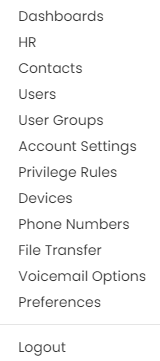Account Menu
Last modified by Cameron Marx on 2023/08/09 23:46
Contents
Account Menu
This menu will appear when you click on your account name in the top right of the portal.
Dashboards
View call statistics at a glance.
HR
Currently unavailable to Axion Customers
Contacts
View a full list of your contacts and add new contacts
Users
View and create users under your organization's account
User Groups
Create user groups which can be given privileges.
Account Settings
HIPPA Compliance, Logo, 2FA settings, Contact Authority, Phonebooks, and Shared Contacts
Privilege Rules
Assign Privileges to User Groups.
Devices
Create and edit phone configurations.
Phone Numbers
Forward DIDs (SIP Trunk customers).
File Transfer
File Sharing.
Voicemail Options
Set your voicemail forwarding options.
Preferences
Your account settings (Full name, account password, notifications settings, etc.)